1. PostgreSQL 다운로드 사이트로 접속
https://www.postgresql.org/download/windows/
PostgreSQL: Windows installers
Windows installers Interactive installer by EDB Download the installer certified by EDB for all supported PostgreSQL versions. Note! This installer is hosted by EDB and not on the PostgreSQL community servers. If you have issues with the website it's hoste
www.postgresql.org
https://www.enterprisedb.com/downloads/postgres-postgresql-downloads
Community DL Page
Note: EDB no longer provides Linux installers for PostgreSQL 11 and later versions, and users are encouraged to use the platform-native packages. Version 10.x and below will be supported until their end of life. For more information, please see this blog p
www.enterprisedb.com
자기가 설치 할 PostgreSQL 버젼을 확인 한후 Windows x86-64에서 맞는 버전을 클릭하여 다운로드한다.
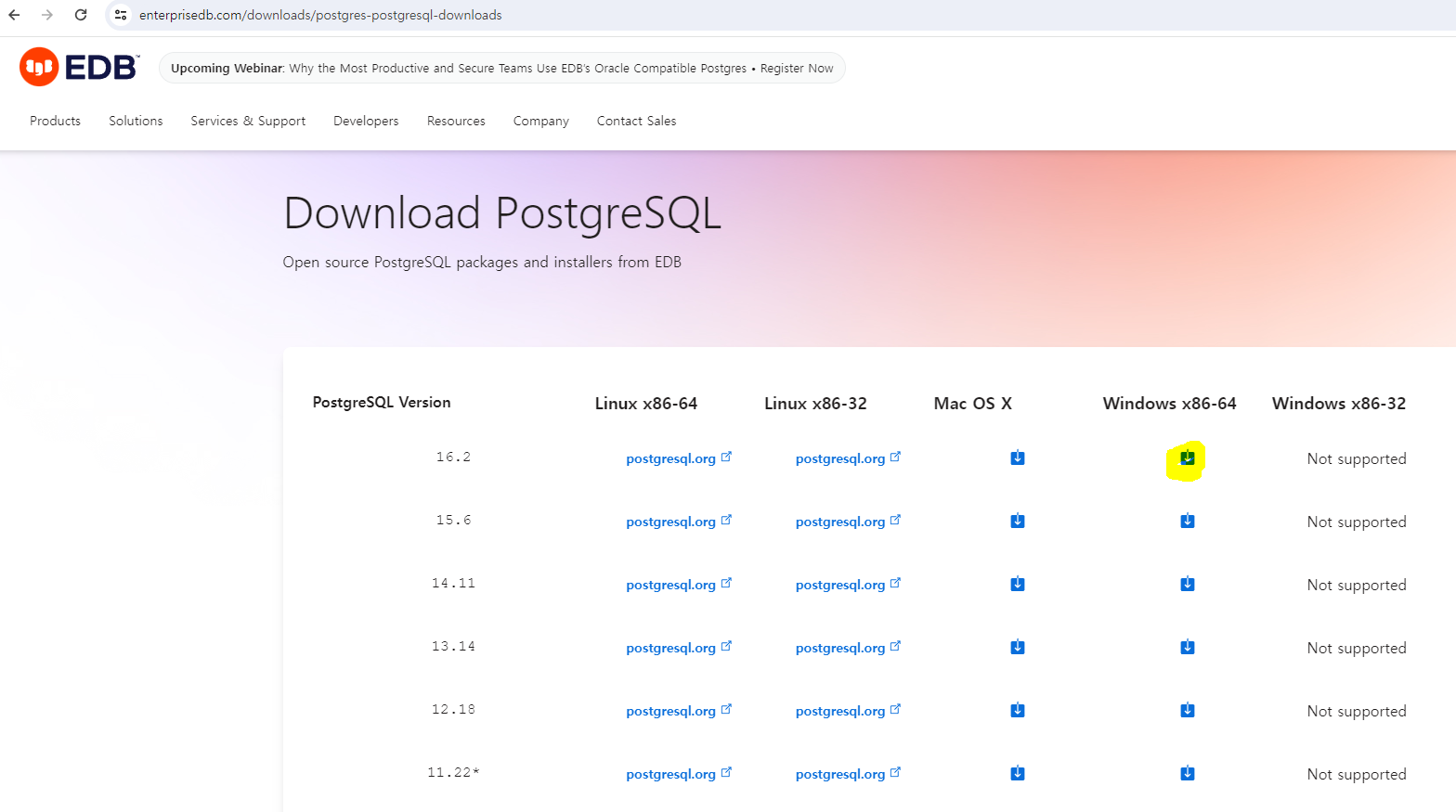
postgresql-16.2-1-windows-x64
다운 받은 파일을 실행
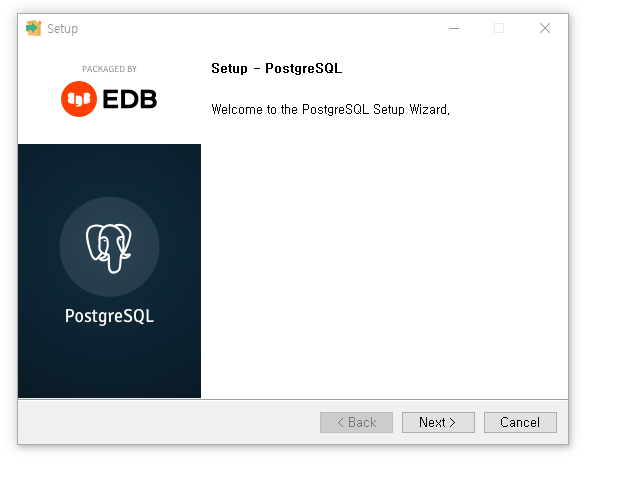
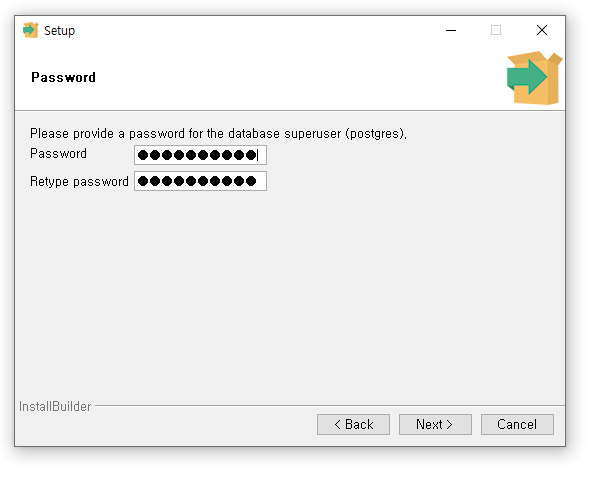
슈퍼유저의 패스워드도 넣어준다.

Locale 도 Korean, Korea를 찾아서 세팅해준다

계속 Next 설치....

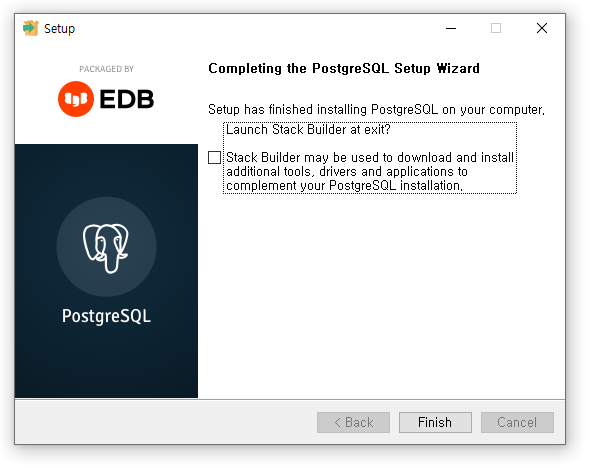
설치 완료
